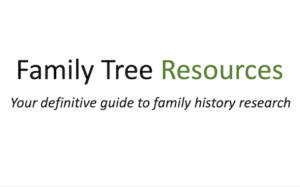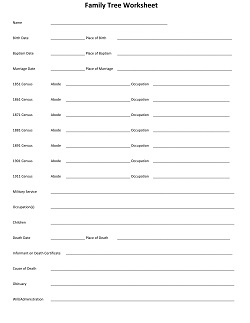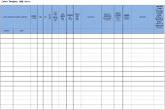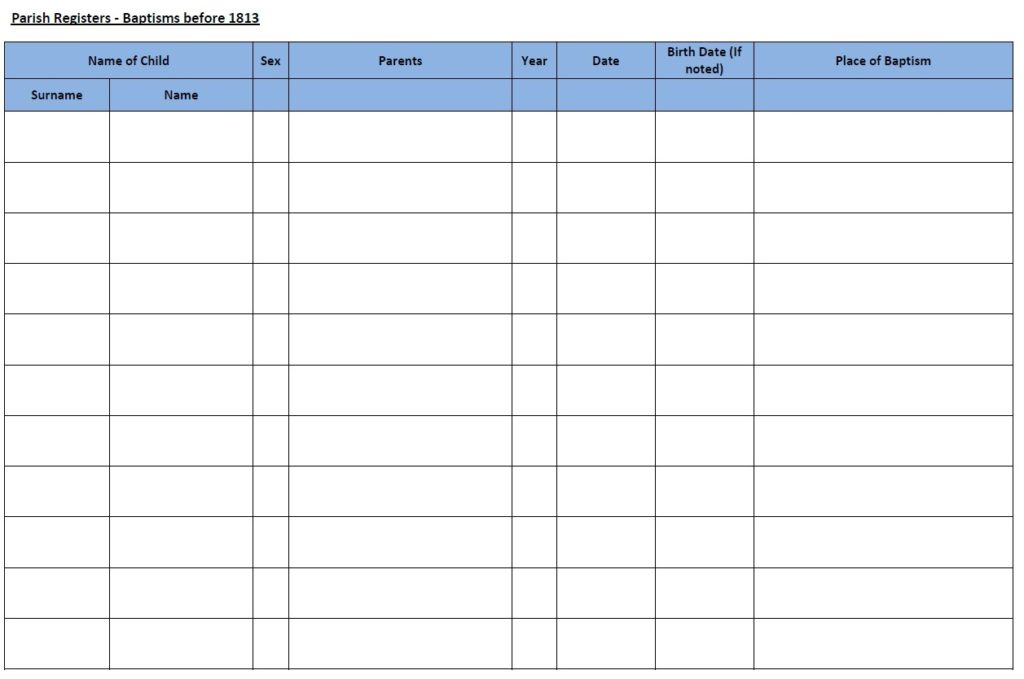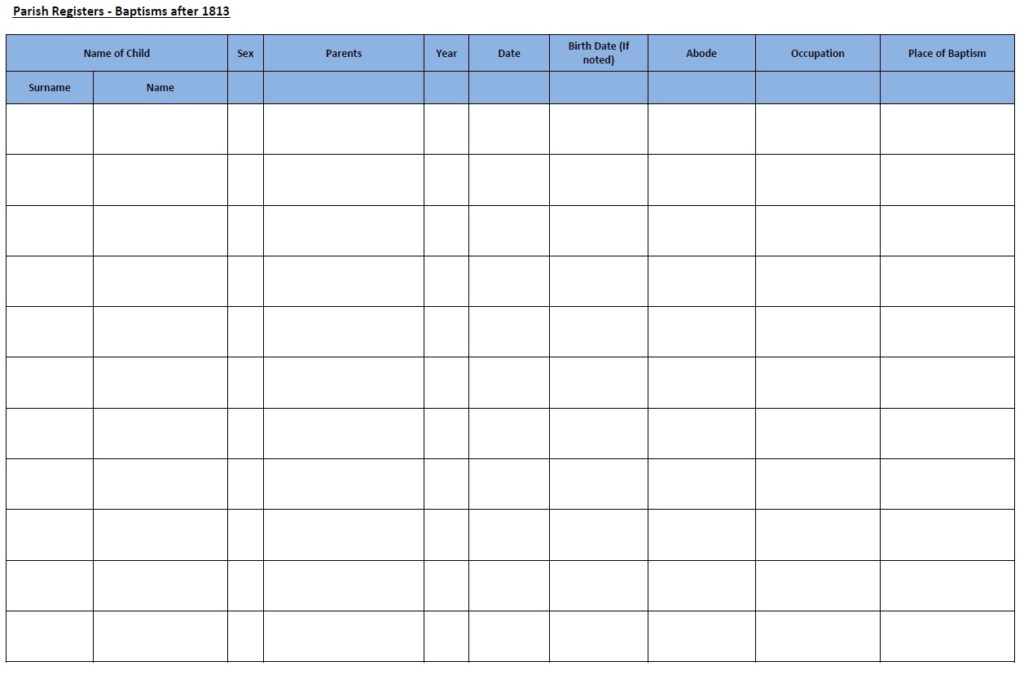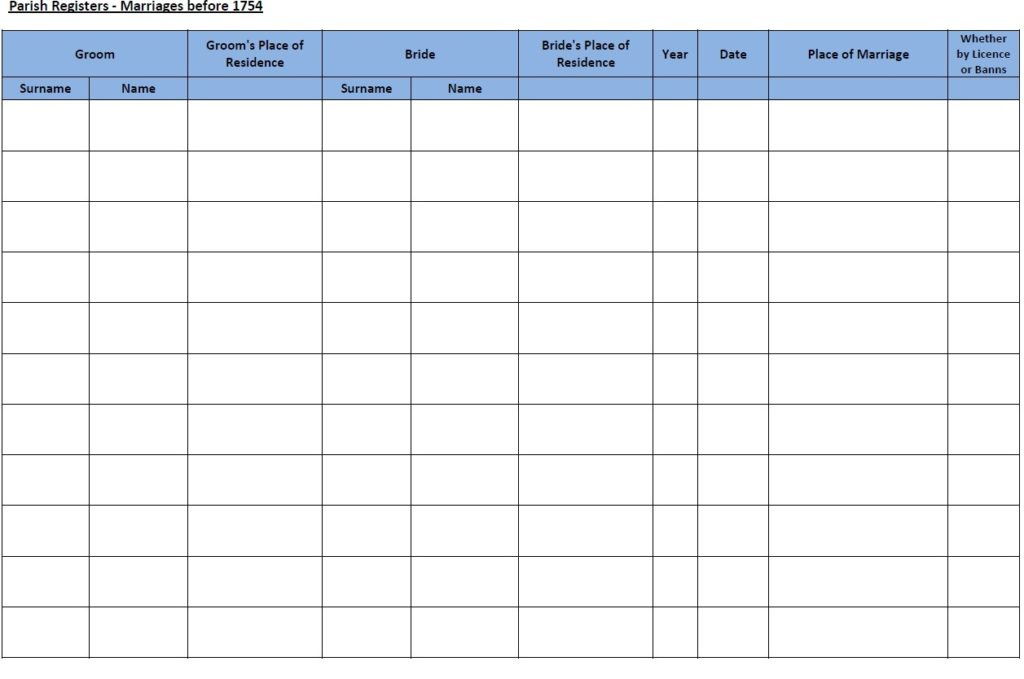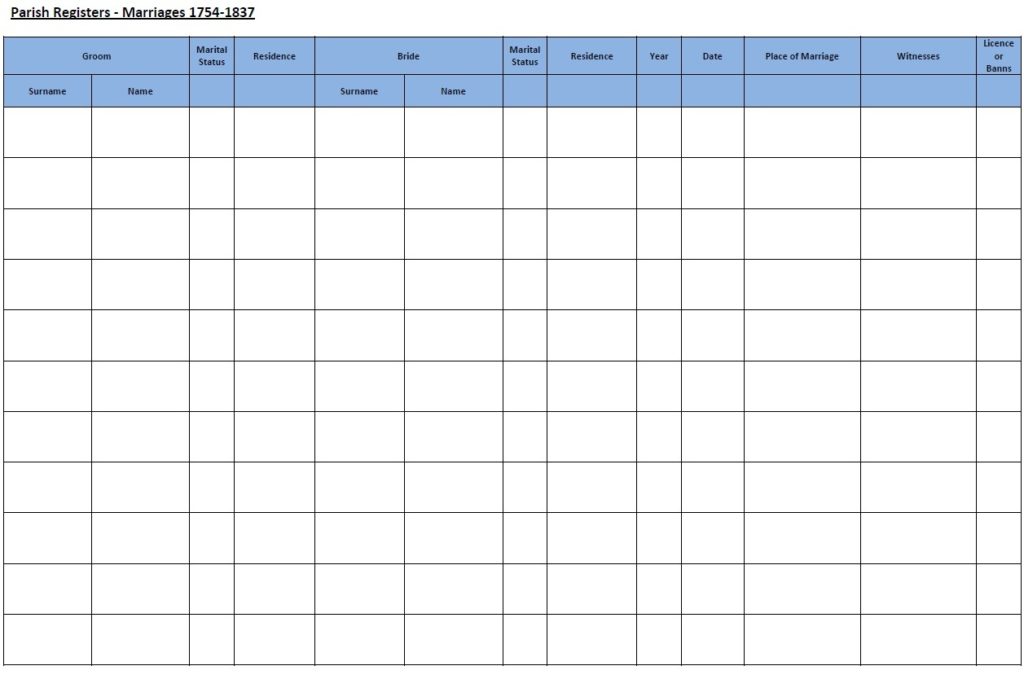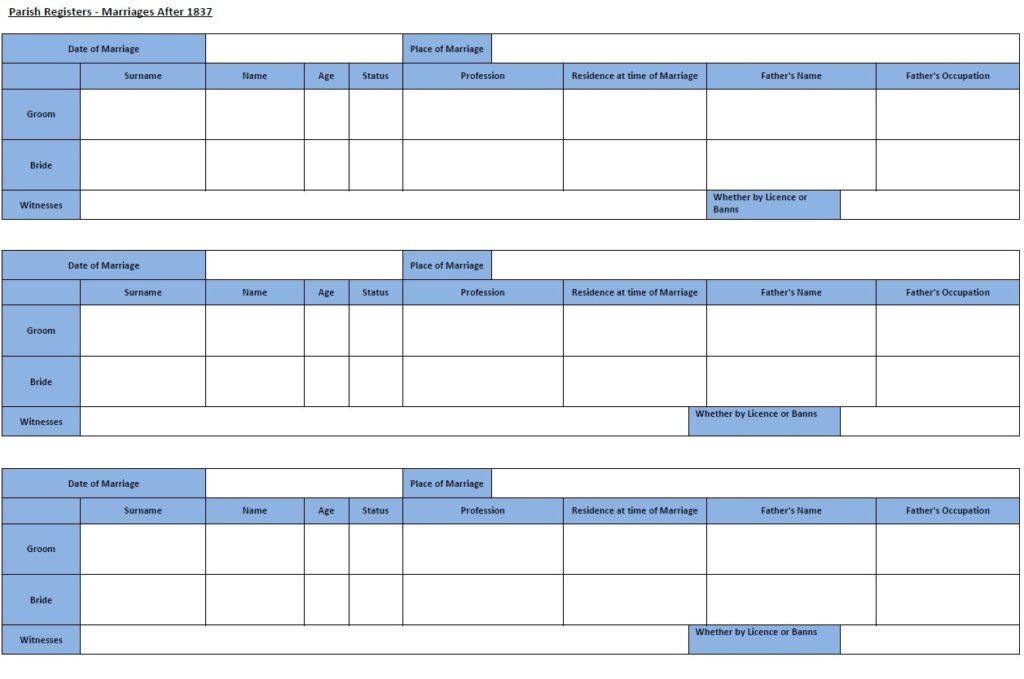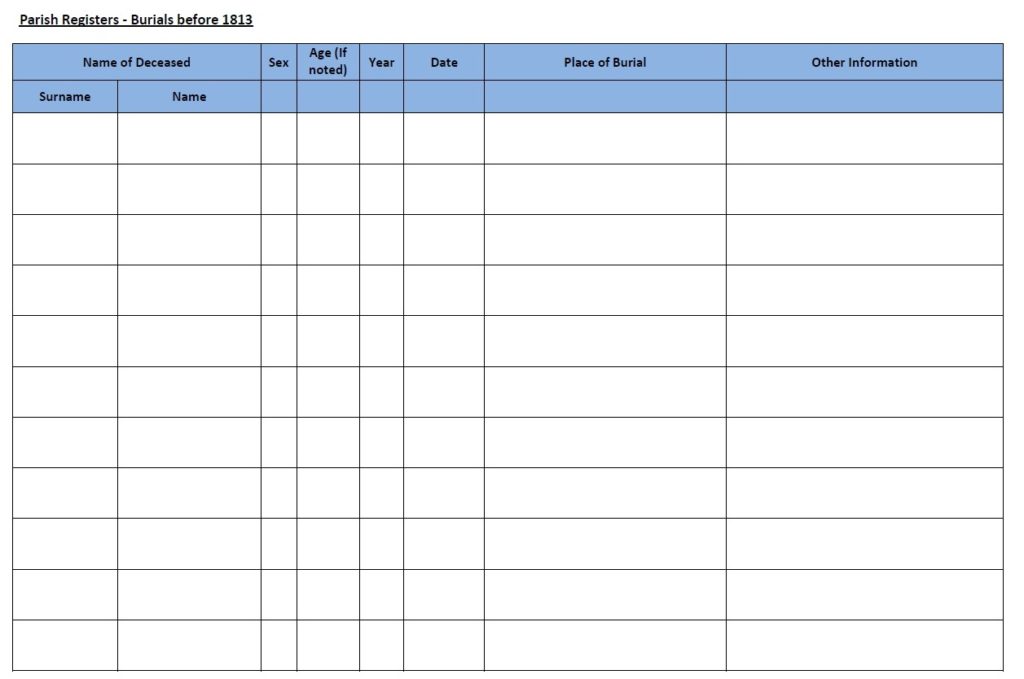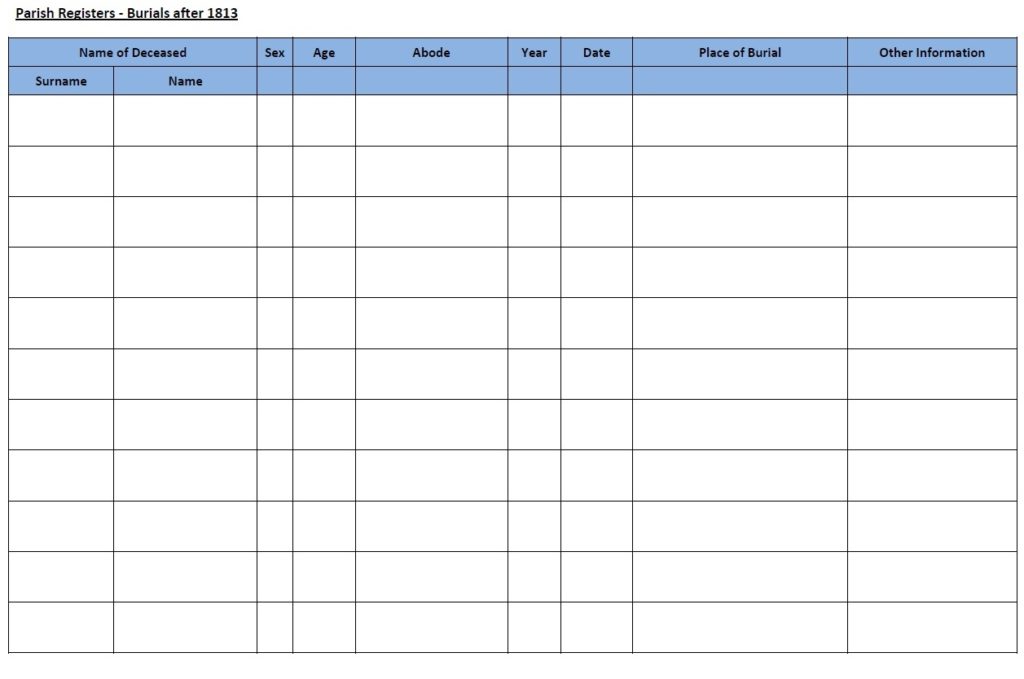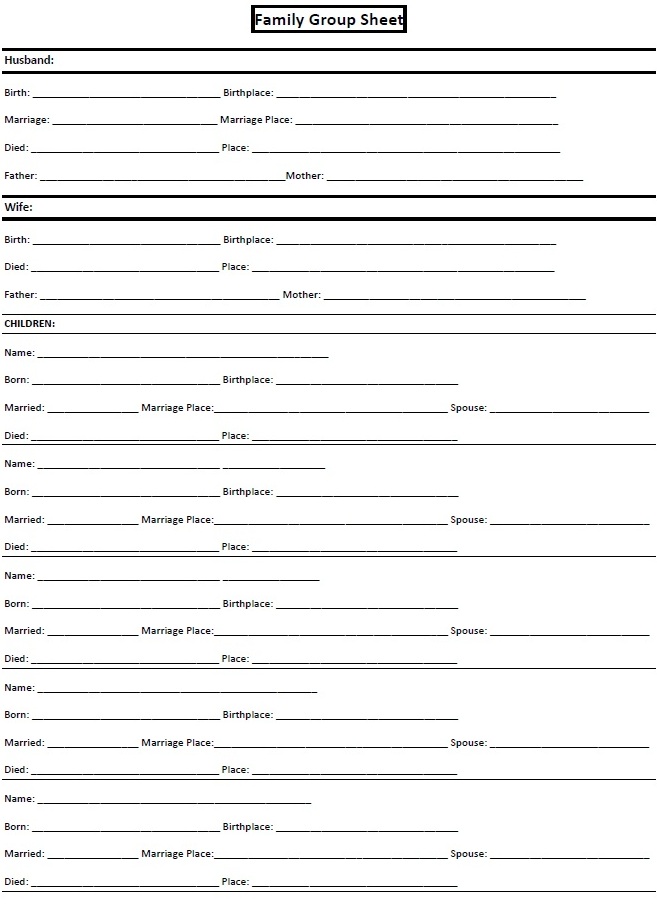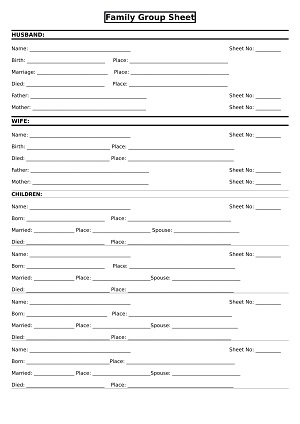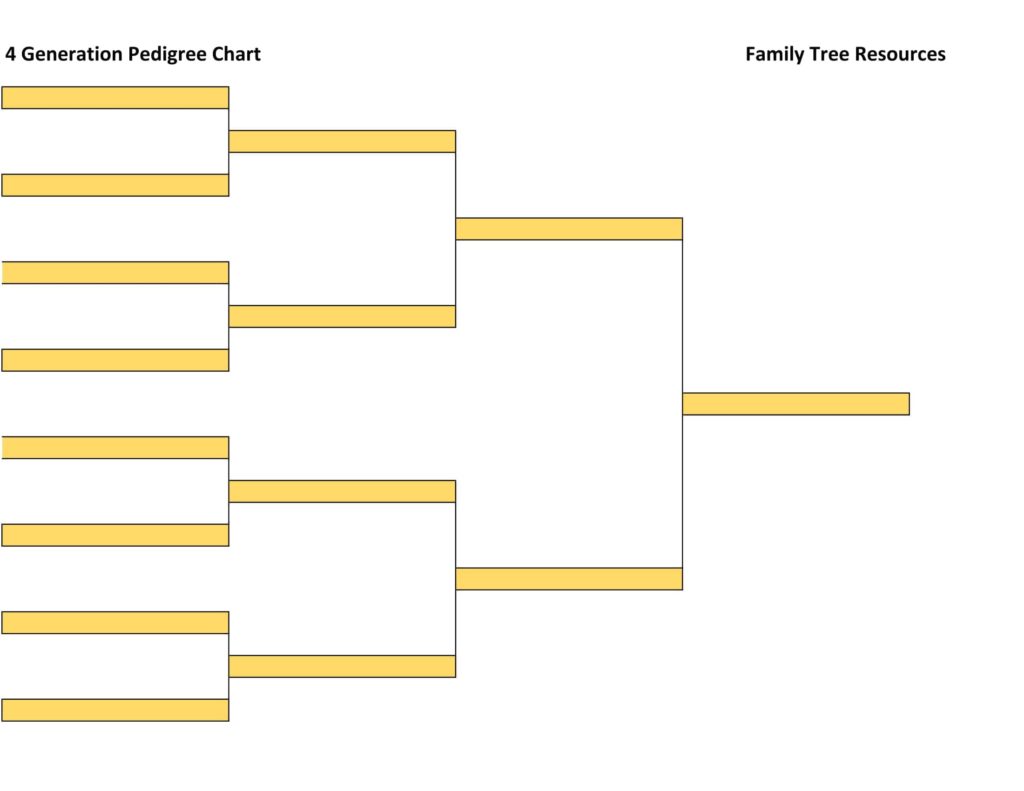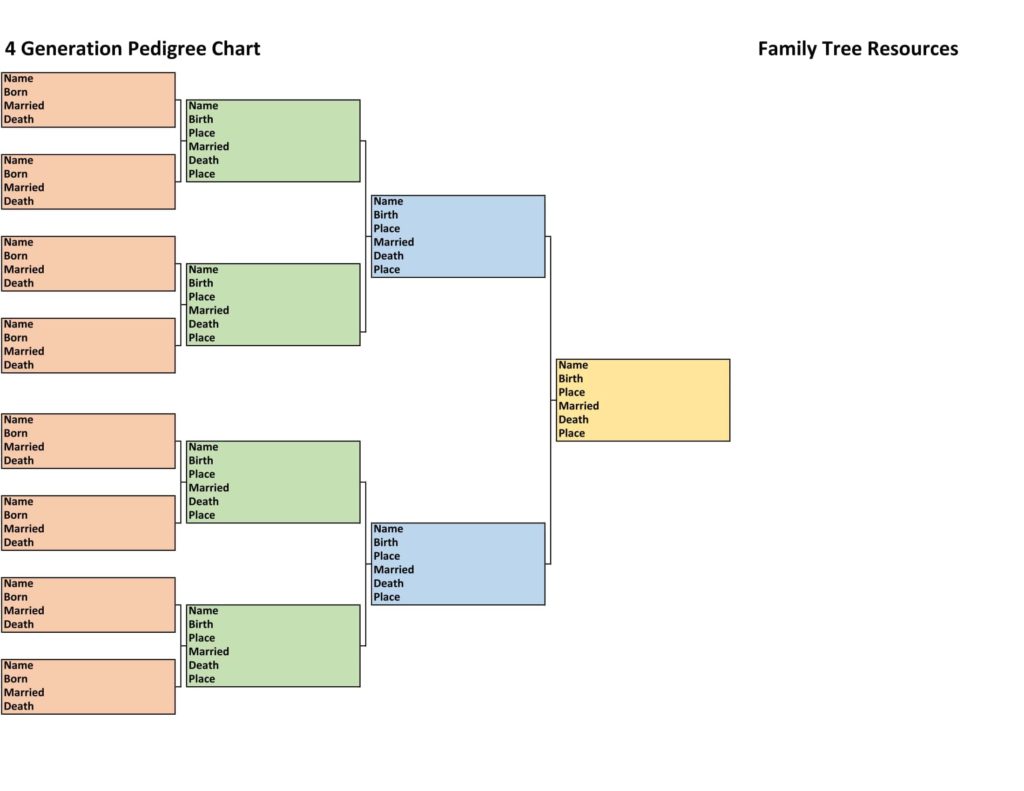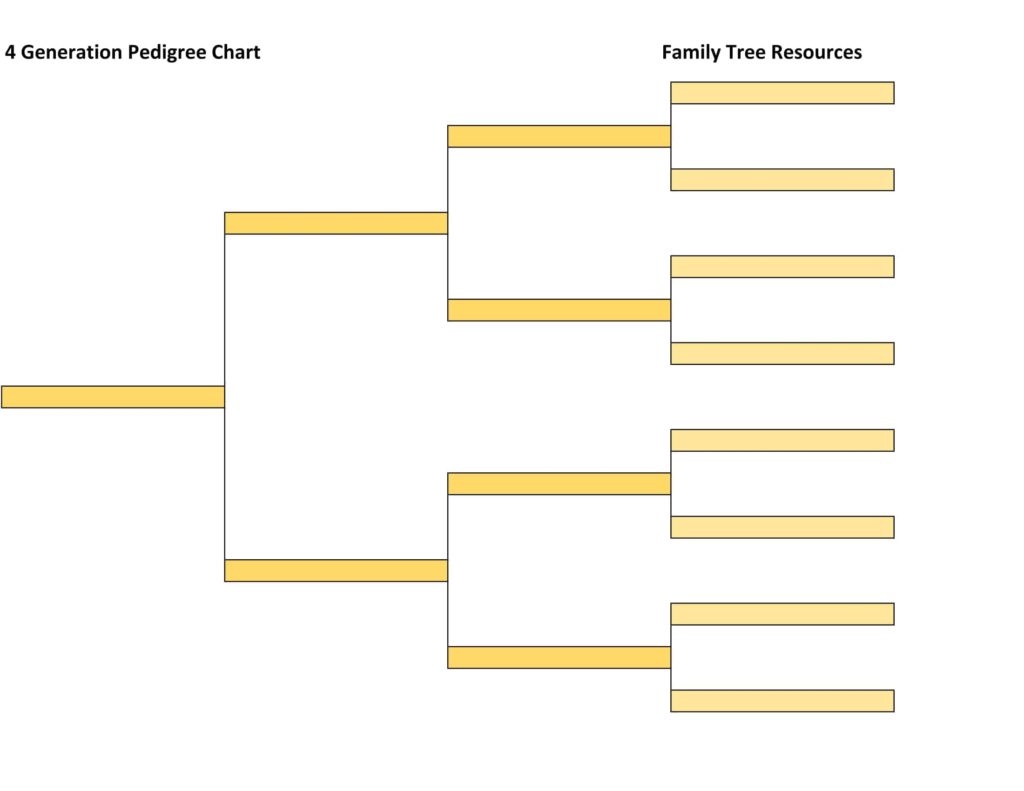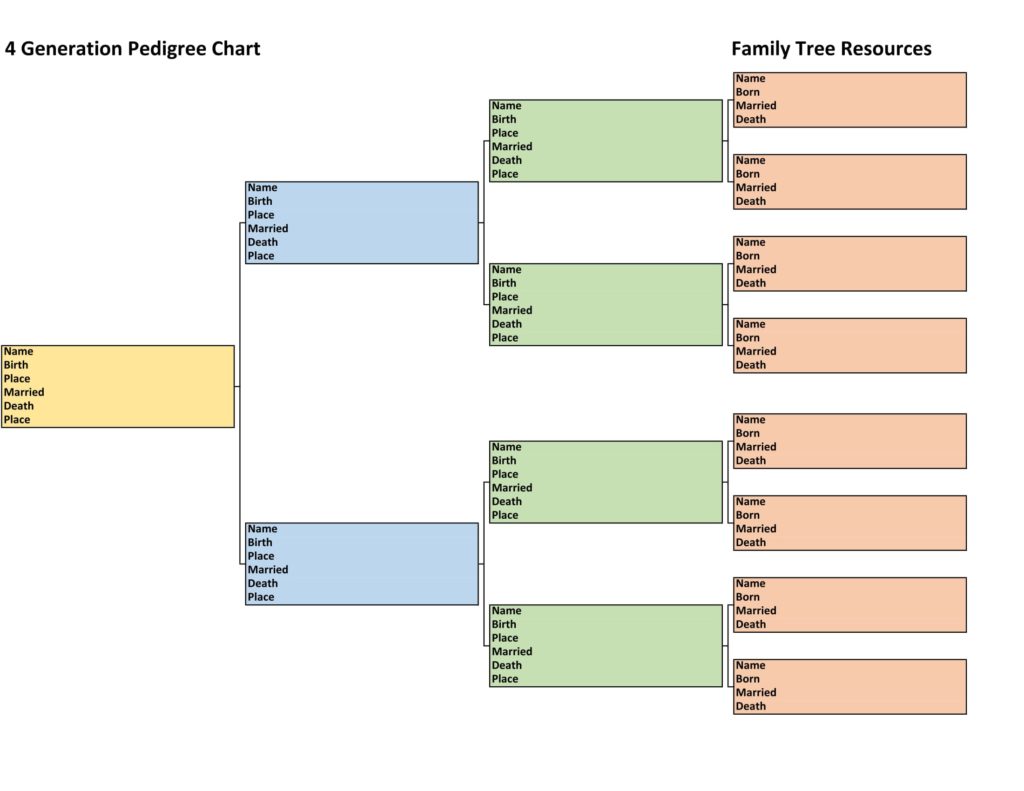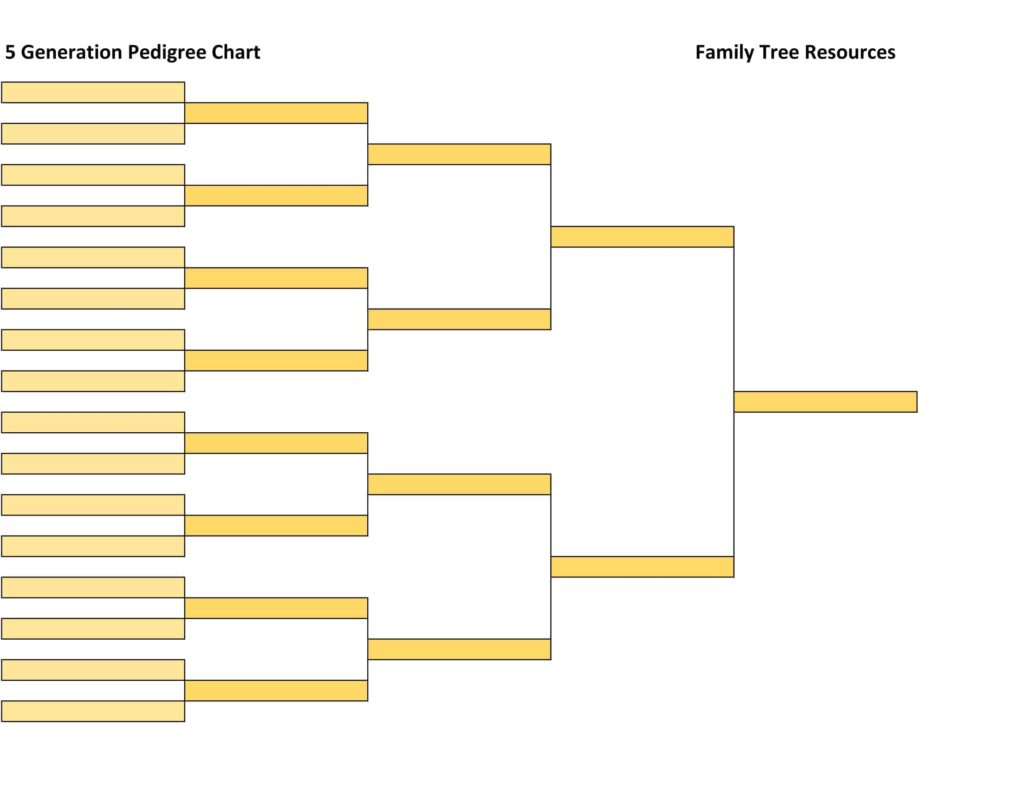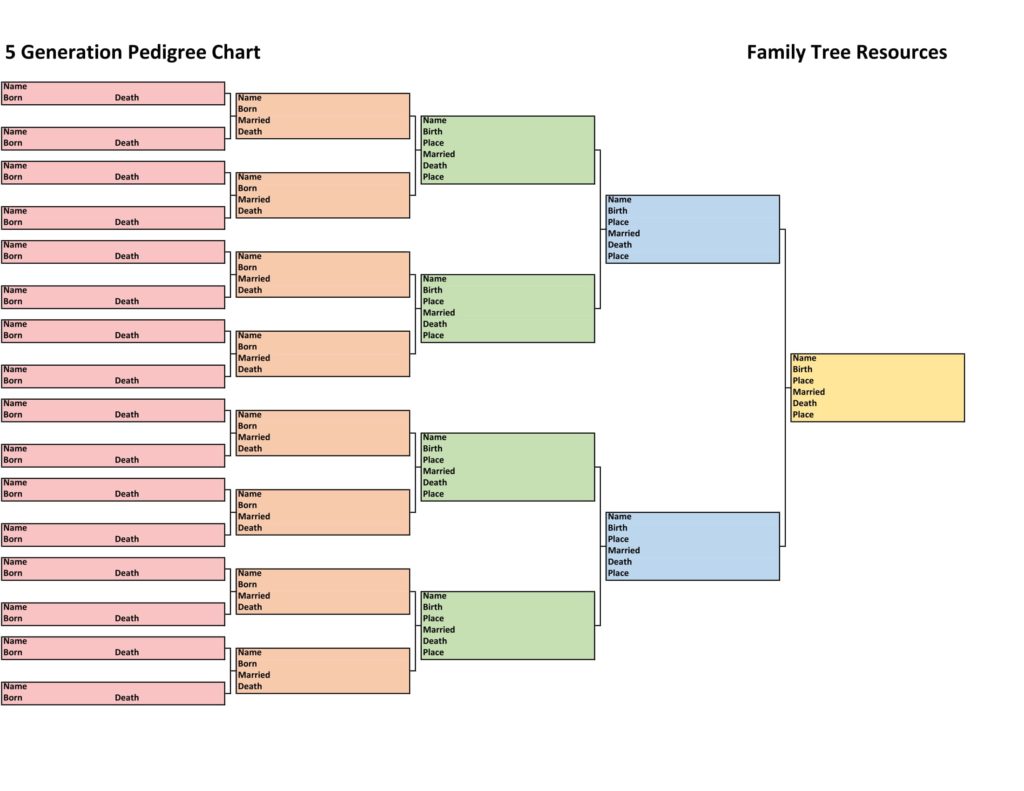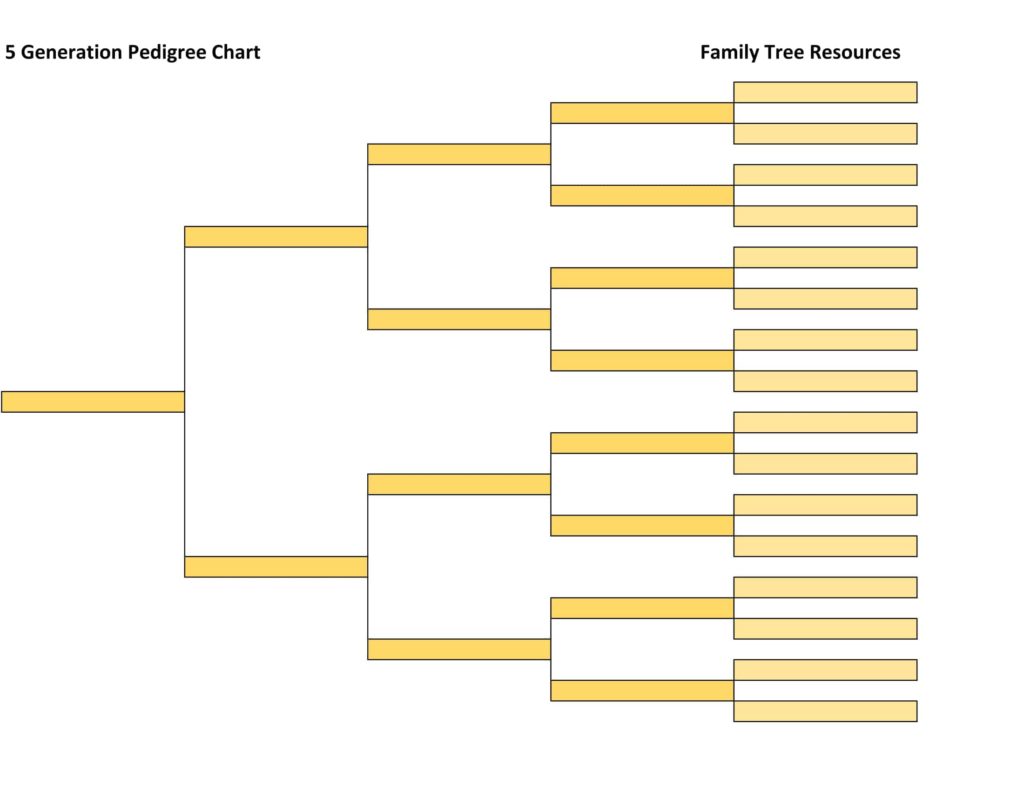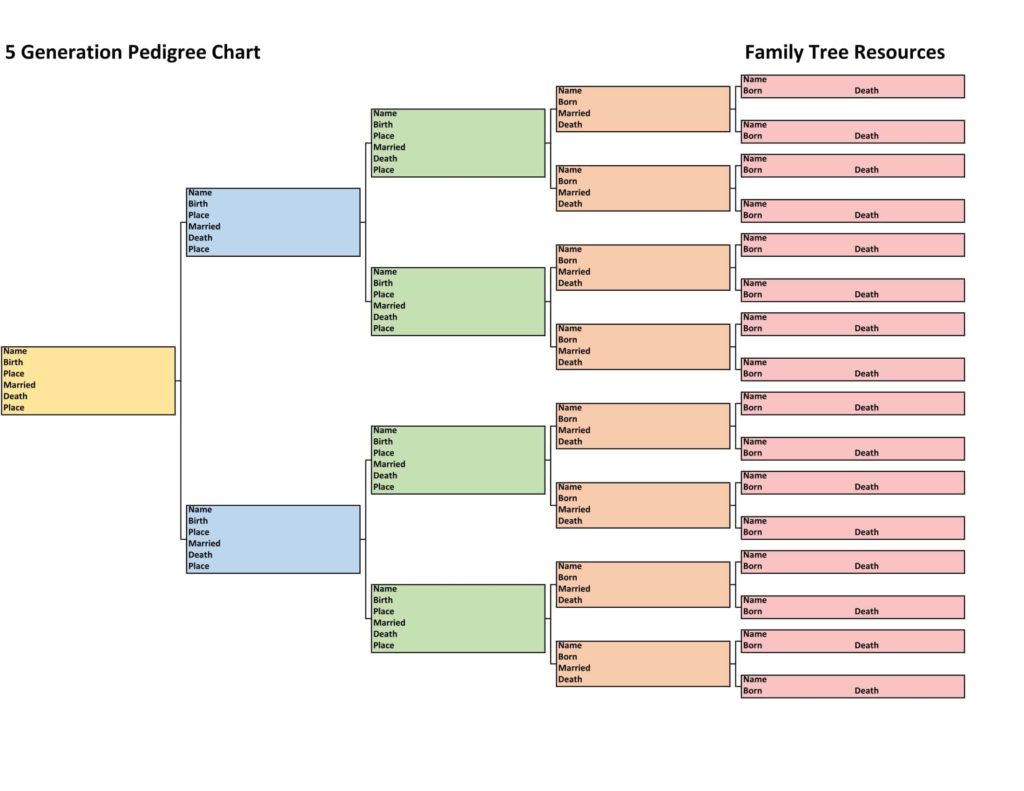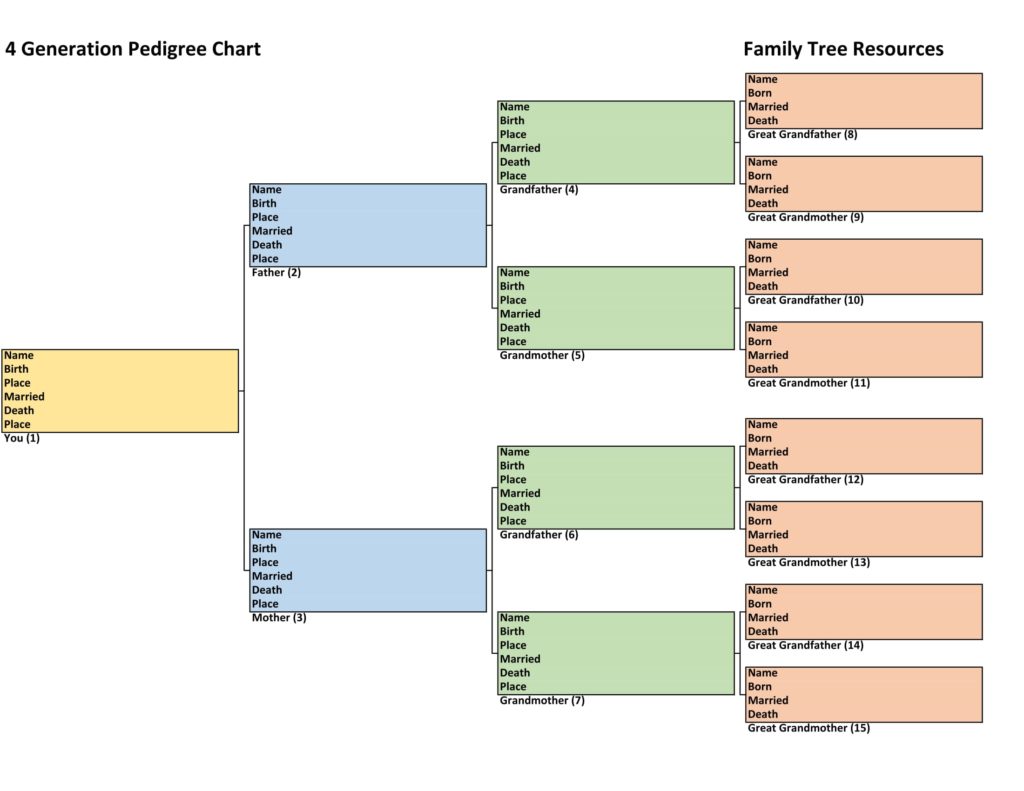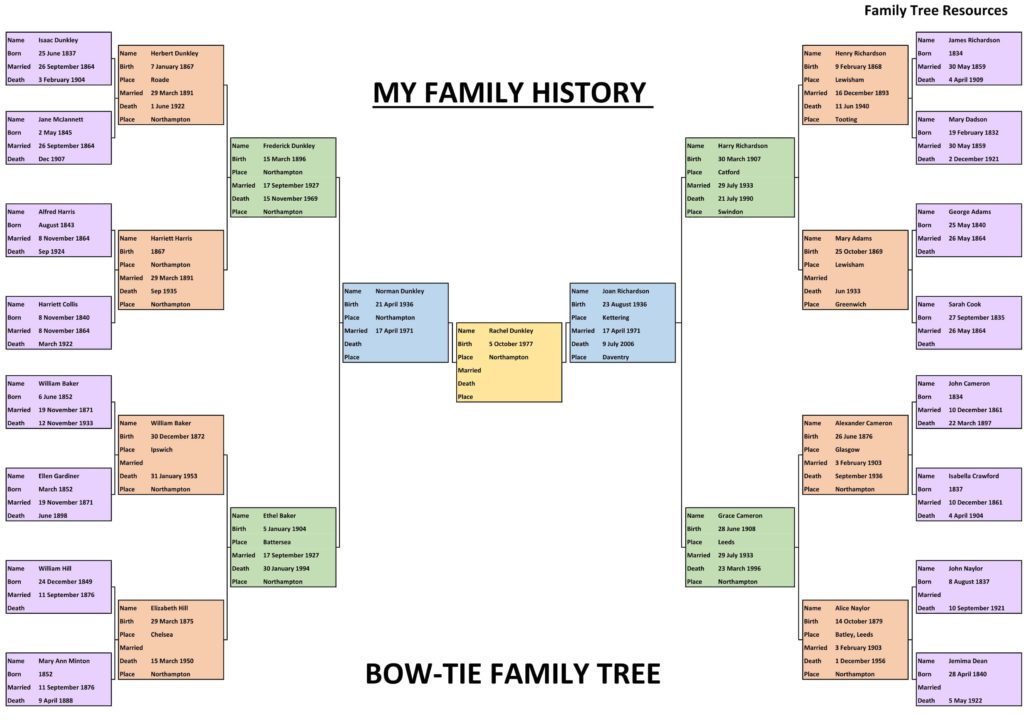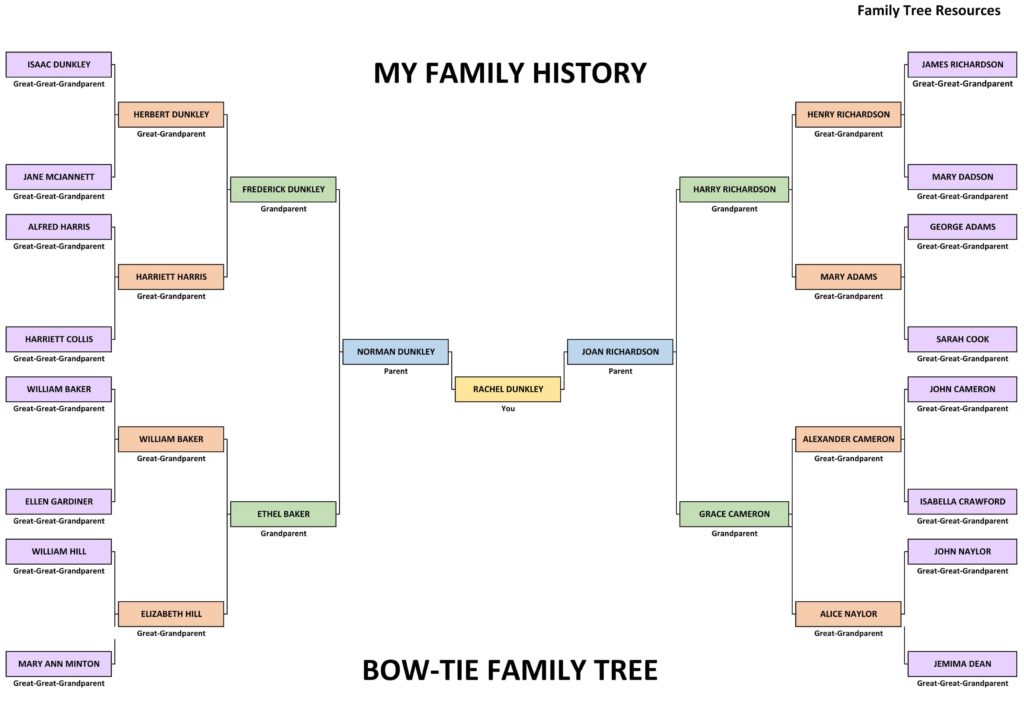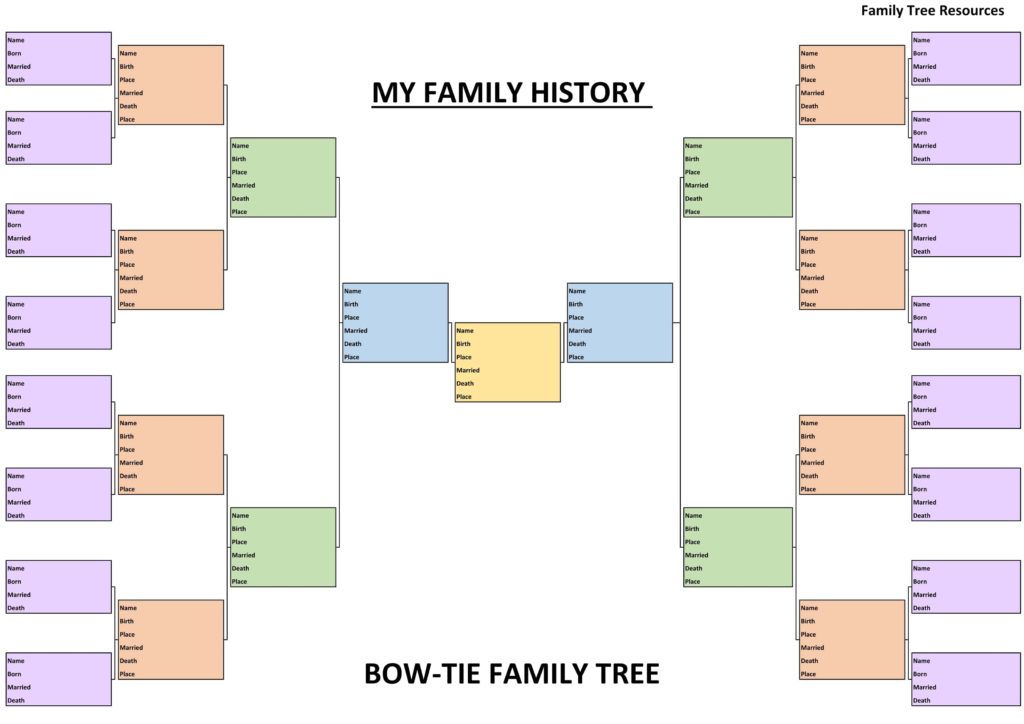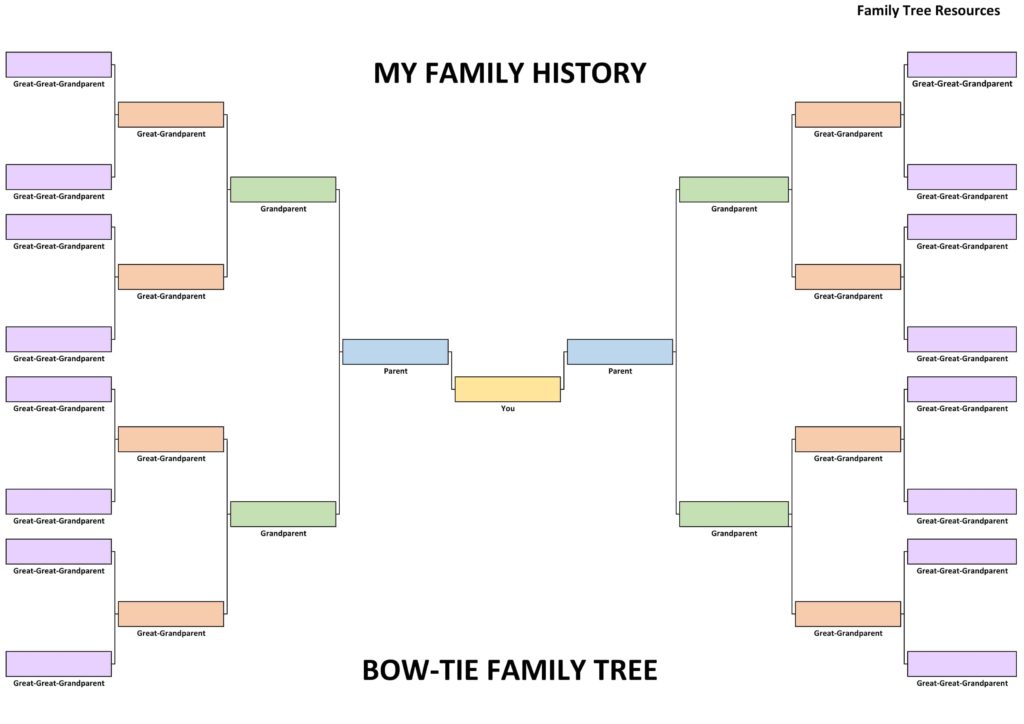Family History Charts can help you enhance and document your genealogical research, and are great genealogy stationery. They are a great tool whether you have already done some research or if you are just starting out and do not know what genealogy software, if any, you want to use.
You can use these family tree forms to organise the information you will collect in the course of researching your family tree.
You should include the source of the information so you know where you obtained it for future reference. This makes it easier to find a record again should you need to.
I have designed free family tree charts to assist you in this regard, which I hope you will find helpful. They can all be printed and will make it easy for you to transfer the details to software or other research tools at a later date. They are all available in PDF format, so you will need to download and install Adobe Reader if you have not already done so.
Genealogy Research Log
One form I wish I had in my collection when I first started researching my family history was a genealogy research log, which can be used to enter details of the town or village you included in your research, the source(s) you consulted, your ancestor’s name, the location of the source, the years you researched, and the result of your search.
I have lost count of the number of times when I first started researching my family history that I had found some great information about an ancestor, only to realise later that I had no idea where I had obtained it!!
A research log is a great way of documenting your family history research, and it can save you time because you can easily repeat research if you unsure which sources you have already utilised.
It is very important to note the sources you consult because you can use them to verify your family history, and prove the validity of your research.
By filling in the research log, you can immediately confirm the research you have already undertaken, and avoid repeating research. You will also have a record of where you discovered the information, which is crucial.
If there are any gaps in your research, using a research log in conjunction with other family history charts will make it easier to identify these gaps. It can help you organise your documents and research.
You can also add the sources you need to look at to the log so you know where to research next, and can add the result of your search when you have utilised the source.
If a search has a negative result, you should also enter that to the log so you know that you have already searched this collection, and did not find the information you were seeking, which is important.
A genealogy research log can also be used if you are pursing online sources; you can simply add the name of the source and its location in just the same way you would if you were perusing the source in a record office or archive.
It is even more important to note where you obtained online information because if you have bookmarked the page, for example, and return later to find that the link is broken, you still have access to the information you uncovered.
The log is very useful whether you are a beginner or an experienced genealogist. Although it can take time to fill in the research log, and it may seem laborious, the time it could save you in the long run is immeasurable.
If you would like more information regarding how to fill in the research log, please visit my page: genealogy research log and its use in family history research.
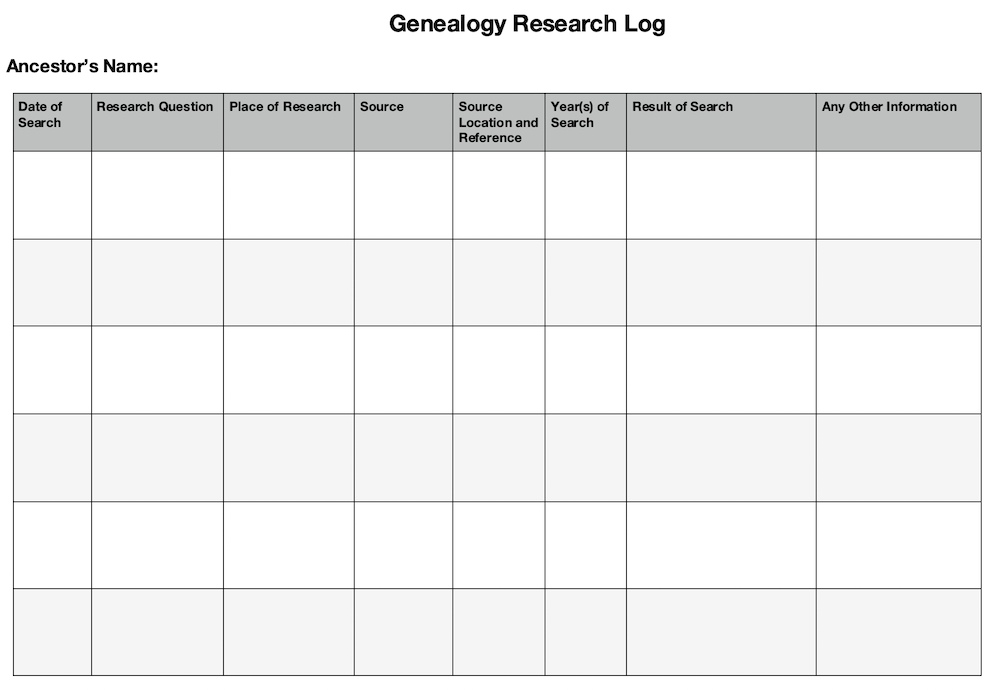
Genealogy Timeline
Another form that is very useful is the genealogy timeline. Building a timeline for each ancestor is important because you can collate your information, see gaps in your research, and observe how historical events may have impacted your ancestor’s life. For more information about how to construct a genealogy timeline, please read my article: genealogy timeline: how it can help your research.
Genealogy Research Plan
A genealogy research plan can help you to make your research as efficient as possible, and can even help save you time once you are researching your family history, either online or in a record office.
A good plan can also help you to remain focused on the question you wish to learn the answer to, and not to become too distracted. For further details of genealogy research plans, and how they can help your family history research, please read my article: how to create a genealogy research plan.
Family Tree Worksheet
I have designed a Family Tree Worksheet which you can use to enter details about your ancestors once you find them. This will tell you what information you have discovered about the lives of your ancestors, and what remains to be established.
GRO Index Templates
These free family history charts allow you to copy details from the microfiche or online versions of the GRO Index. These charts are especially helpful should you access it in a record office or library. If you are consulting the index online, using this chart also saves printing out each page from your internet source, saving you paper and ink.
Census Templates
These free family history charts can be used to copy details from the microfiche or online versions of the Census. I have designed charts for use with the 1841-1911 Census Returns.
The charts are especially useful when you are looking at online versions of the census because they save you from printing out each census return, and believe me, they use a LOT of ink!!
Baptisms, Marriages and Burials Templates
These free charts can be used to copy the details from either the microfiche or online versions of parish registers. In this connection, unfortunately not all parish registers are available on-line, so you may have to visit a record office to consult them.
These charts will make it easier to transfer information afterwards whichever way you have chosen to document your genealogical research.
Family Group Sheets
These genealogical forms allow you to enter the primary genealogical information about your ancestor such as birth, marriage and death dates, their spouse and any children. This makes it much easier to transfer the information to your tree.
I have also designed a family group sheet adding sheet numbers so that you can find the particular sheet that much more easily for people that like to assign a number to each relative they discover.
For more information about family group sheets, and to download a more detailed sheet, please view my page about family group sheets.
Once you have done some research on your family tree, you will want to choose the best way of displaying that information using family tree templates family history software.
Family History Charts – Pedigree Charts
Pedigree Charts are usually written across the page, starting with yourself and then moving on to include parents, grandparents, great-grandparents etc.
Pedigree charts allow you to discover where your research is incomplete; for example, if you are yet to find out an ancestor’s name and have a blank field, it will become obvious as you fill in the chart, giving you an avenue to explore in the future.
The beauty of Pedigree Charts is that you can always continue on to another chart as you progress with your family history research. One tip is to number the page so you know exactly where to find the appropriate chart in your files!!
On to the charts, starting with a four-generation pedigree chart, which allows you to enter genealogical information back to your great-grandparents.
I have designed two different pedigree forms, one to enter only your ancestors’ names, and one to enter more detail, such as date of birth, place of birth, marriage date, date and place of death. I have also designed them so that you can decide if you want your chart to go right to left or left to right. The choice is yours.
If you would like more information regarding how to fill in a pedigree chart and some examples of how I display my own research, please visit my page pedigree chart in genealogy, how to make the best of this resource.
These family history charts have been designed so that you can just enter your ancestor’s names rather than fill in their full details. Many people know their ancestor’s names, but have no further information. It is especially useful if you are visiting an elderly relative. Clicking on the chart will lead you to a printable version.
This pedigree form is designed for people who already possess information about their ancestors, such as their birthplace, marriage date etc. The beauty of this chart is that information can always be added as it is discovered. There is room to enter details of your ancestors back to your great-grandparents.
A five-generation pedigree chart is also accessible, which allows you to enter genealogical information back to your great-great grandparents (2x Great Grandparents).
This chart runs from left to right – you are able to fill in these boxes as your research progresses.
This contains more detail than the other version for people who already know something about their ancestry.
Ahnentafel Chart
An ahnentafel is a genealogy numbering system that comes from a German word meaning ‘ancestor table’. An ahnentafel chart only includes direct ancestors, so the siblings of your direct ancestors are not included. An ahtentafel chart is another great way of sharing your family tree because it only shows the direct line.
As you can see from the example above, an ahnentafel chart is very similar to a pedigree chart in its design and layout, but contains numbers allocated to each ancestor. As you can see, the number allocated to the father of the child is always double that of his son or daughter, ie. you would be number 1, your father 2, your grandfathers 4 and 6, and your great-grandfathers 8, 10, 12 and 14.
The rule is much the same for your female ancestors, but they are double the number of their child plus 1, ie. you would be number 1, your mother 3, your grandmothers 5 and 7, and your great grandmothers 9, 11, 13 and 15. All of your male ancestors have even numbers and your female ancestors have odd numbers.
If you would like to know more about the ahnentafel chart, please view my article: ahnentafel chart: how to make the best use of this resource.
Bow-Tie Family Trees – other family history charts
Some people, when conducting their family history research, like to place their father’s and mother’s ancestors on either side of a pedigree chart to reduce its height and to distinguish between their father’s and mother’s ancestry more easily.
I have designed some bow-tie family trees to help you in this regard. The size of the chart is A3, and I have included an example from my own research. As you can see from the example, I am yet to discover some information pertaining to my ancestors, which utilising the bow-tie family tree has made clear. It has also highlighted the fact that my great-grandparents (William Baker and Elizabeth Hill) never married.
I have also designed a chart that simply states my ancestors’ names:
You can easily fill in your ancestor’s details on these blank charts:
It is advisable to print out a collection of these forms before you visit a record office because these types of forms are rarely, if ever, available. They can also be useful should you wish to give information to other people.
You can also decide whether you wish to use a document filing system, card index system or computer software program to transfer this information.